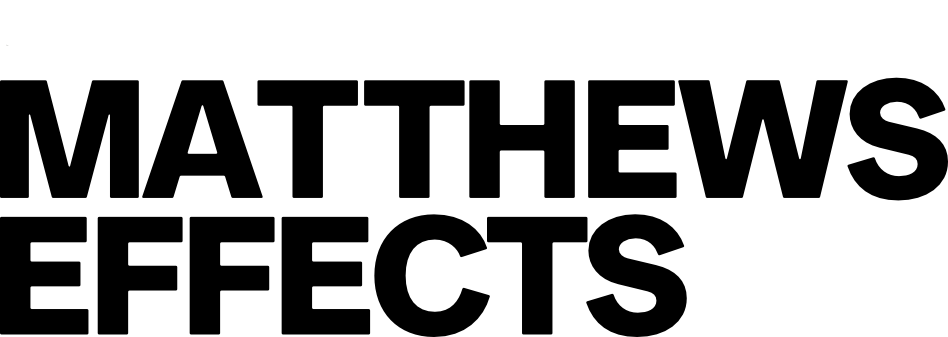BOOTLOADER UPDATE STEP 2-3
PLEASE MAKE SURE YOU SEND THE CORRECT FILE ON EACH STEP AS THIS CAN CAUSE PROBLEM.
Step 2: send Tech-Bootlader-V02_10
via the below web tool
It will fill all the toggles green and get to 100%, once it has uplug the power, hold the control toggle and plug power back in. This should put it back in firmware update mode.
STEP 3 - Now that both of those have successfully been installed use the below web tool to push the actual latest device firmware to the pedal. "Technician_firmware_092". You are now at the latest bootloader version and wont need to do this part again unless we release another bootloader update.
Download Technician_firmware_0103
Once the final update has been accomplished it should jump into running the firmware automatically!
If you fail to accomplish any of the steps please let me know!
IF IT SAYS "SENDING" AND NEVER PROGRESSES REBOOT THE PEDAL AND RESTART THE PROCESS, STEP 1 WAS PROBABLY NOT COMPLETED CORRECTLY. increase THE DELAY TIME IF YOU NEED TO.