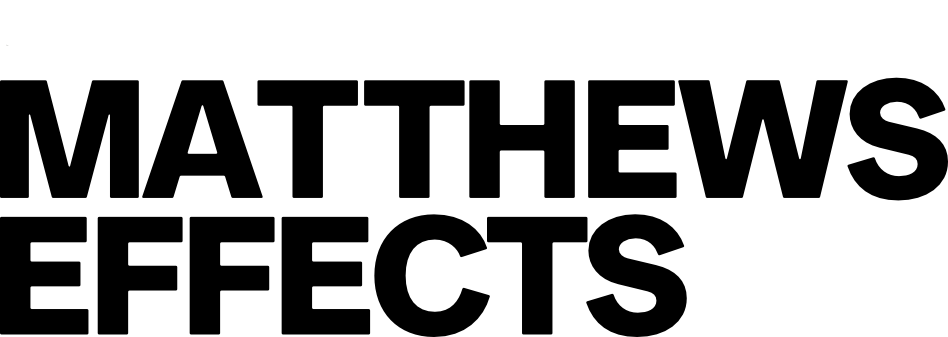Lets get you updated!!!
This page will walk you through how to update your device!
Do I need to update?
You can plug in your device via USB and where it says "Choose MIDI Device" below it will say "Technician 00.??".
If your device doesn't show a number after "Technician" or if its number is lower then the latest firmware then you should update!
How do i update my Technician?
With the power unplugged hold the "Control" toggle and then plug in the power. The "Control" toggle will turn green and you are now in "Update Mode"!!!
Connect the usb cable directly to the computer and directly to the Technician.
Choose "Tech firmware updater" from the "Choose MIDI Device" drop down.
select "Load File" and choose the firmware you want to use for the update.
Press "Send" and the pedal should now update! The pedal should start into normal operation automatically.
if you are stuck on green leds and the website is done update contact us.
What if my update fails?
You can follow the update steps again to attempt it again.
If the problem persists you can use the "contact us" section for further troubleshooting.
BIG UPDATE!
We are implementing not only a new firmware update but also a new bootloader update!
This update to the bootloader is aimed to help improve communication between the website firmware update tool and the hardware!
To check if you need to update your bootloader put your device into "Firmware update mode" by unplugging power, holding the "Control" toggle and then plugging in the power. Your device should now appear under "Chose MIDI Device" below.
If the name isn't "TechFirmware Updater 02.10" then you need to update!
If your device doesn't say a number like "02.00" in the name then you have V1 of the bootloader installed and you need to go HERE TO UPDATE
If it does say "TechFirmware Updater 02.00" then you need to go
HERE TO UPDATE
and if it says "TechFirmware Updater 02.10" then you can use the update tool below to update your firmware.
Firmware Update Tool 2.0
Update for The Technician
Technician Firmware 0103
DOWNLOAD Technician Firmware 0101
01.03
Addressed Issues
- Fixed mixing issue where “Digital Delay” feedback was still present in the reverb even when delay mix was at 0.
- Improved switch activation of the Looper
- Fixed MIDI CC error that offset the cc controls by 13 making it hard to change the correct effect values.
- Fixed issue where bitcrushing noise on the right channel could happen when pedal was in mono-stereo and dry mix was turned down.
- Added correct LED display when changing bypass via MIDI.
New Features
- MIDI clock control over Delay time. (will expand and to Looper control soon)
- Added “MIDI Sync” functionality to the midi messages. Now if your device is set to “Synced” then sending midi CC# for the “left” will control the right as well!
- New Bootloader for firmware updates!
Features coming
- Online Preset/settings editor
- Weekly Presets you can upload to your pedal.
- Expanded options for the filter to switch between different kinds of filters.
- Stereo phase change option
- External 3 switch control over looper engine or bank/preset control